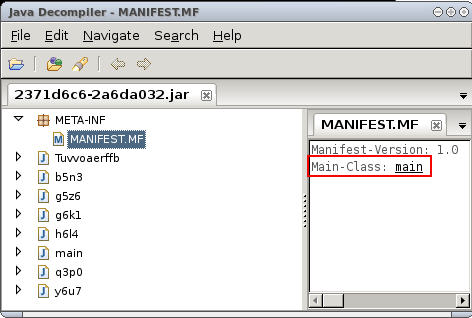skip to main |
skip to sidebar
Tuesday, February 22, 2011
Posted by
Corey Harrell
Finally
As I’m writing the first paragraph of a paper for my Masters of Science program the only thought that keeps running through my mind is finally. I finally reached not only the last week of class but the last week of my master’s program. In a few days I will finally complete the MSIA program when I submit my paper and my experience -not the knowledge- will gradually become a distant memory.
The second thought to run through my mind was everything on my to do list. My list has been piling up over the months and one of the more recent items on the list is the lack of my blog posts over the past few weeks. This will hopefully change once I’m done with school and a few of the future posts will cover some of the things I’m looking at including Java vulnerability exploit artifacts, my introduction to log analysis, and possibly a new crime scene camera that people are putting into their homes.
In the meantime here are a few links about timelines.
Timeline Analysis Links
Kristinn has an excellent post about analyzing timelines which can be found here. I previously blogged about reviewing timelines with Excel (post is here) and Calc (post is here). I created the timelines using mactime and redirected the output to a csv file which I then imported into Excel. Kristinn approaches analyzing timelines with Excel a different way. Kristinn mentioned that filtering is not optimal with mactime and Excel so he uses the CSV output module in log2timeline to create the timeline. One of the limitations I found with Excel was the limit on the number of variables you can filter on using basic filters (Calc had a higher limit but it was still only eight variables). This was one of the reasons I looked into using advanced filters, Kristinn's approach is really interesting since the CSV module breaks up the description field which makes it easier to filter on using basic filters. His write-up is very informative and educational. Trying out this approach has been added to my to do list. Kristinn, thanks again for the write-up and sharing this information.
One of the downsides to being state public sector employee – especially for New York state- is the lack of funds to attend trainings and conferences. This is the main reason why I like when speakers share their conference presentation slides since it lets people who couldn’t attend the conference (aka me) to see some of the presented material. Mandiant posted their DoD Cyber Crime 2011 presentations and one of them was Rob Lee’s Super Timeline Analysis presentation. My biggest take away from Rob's slides was his research on the Windows time rules (I was already familiar with the other content in the slides since I read Rob's post on the SANs forensic blog about supertimelines and volume shadow copy timelines). The Windows time rules (slides 15 and 16) outline how the timestamps in the Standard Information Attribute and Filename Attribute are changed by actions taken against a file. For example, you can see the difference between the changes to a file's timestamps when it is moved locally as compared being moved to another volume. The charts are a great reference and thank you Rob for sharing this information.
Monday, February 7, 2011
Posted by
Corey Harrell
I was working on a computer a few weeks ago (non-work related issue) when my antivirus scanner flagged two files. The names of the two files were 2371d6c6-2a6da032.idx and 2371d6c6-2a6da032; both files were located in the Sun Java cache folder. The first time I came across this type of artifact I mentioned it in the jIIr post Anatomy of Drive-by Part II. This time around things were different because I didn’t have to identify the files since the antivirus software marked them as containing the CVE-2010-0094 exploit. I thought this known Java exploit was a good candidate for a sample to practice on. Not only could the sample be used to learn how to analyze Java exploits with REMnux but it could also be used to try out a few recipes from the Malware Analyst’s Cookbook. This post is the examination of the 2371d6c6-2a6da032.idx and 2371d6c6-2a6da032 files which consists of the following:
* Understand the Java Cache folder
* Examine the IDX File
* Examine the JAR File
* Extract Java Source from the JAR File
* Examine Java Source
Understand the Java Cache folder
The 2371d6c6-2a6da032.idx and 2371d6c6-2a6da032 files were located in the following folder: Users\\AppData\LocalLow\Sun\Java\Deployment\cache\6.0\6\. This folder is the default location where Java stores temporary files on the computer so the files can be executed faster in the future. The picture below highlights where the temporary file location can be changed from its default value in the Java Control Panel. Note: the picture was taken from a Windows XP system but the samples came from a Windows 7 system which is why the path shown below is different than the one I mentioned.
Examine the IDX File
The storage location of the 2371d6c6-2a6da032.idx and 2371d6c6-2a6da032 indicate they are temporary files. The files in the cache folder with an extension of IDX are Java applet cache index. The index tracks information about the temporary files in the cache folder such as: the file’s name, URL the file came from, IP address of the computer the file came from, the last modified date of the file, and what appears to be the date of when the file was downloaded. The picture below shows this information stored in an index file I grabbed from my Java cache folder. Note: Skillport is a legitimate website so the information below is not malicious.



******** Update ********
At this point I thought the next step could be to conduct a few searches using keywords from the JAR file. I performed a few quick searches using different combinations of the names of the class files in the JAR file. I wasn’t able to find the same 2371d6c6-2a6da032 file but I found other files that had similar class file names. A few of the search hits are listed below.
* Oct 7, 2010: JAR file was run through ThreatExpert and there were no detections
* Oct 29, 2010: JAR file was run through ThreatExpert and there were no detections
* Oct 31, 2010: 2371d6c6-2a6da032 file being examined was downloaded
* Dec 06, 2010: JAR file was run through ThreatExpert and there was one detection
* Dec 23, 2010: Microsoft Malware Protection write-up on TrojanDownloader:Java/Rexec.C
* Feb 03, 2010: 2371d6c6-2a6da032 file being examined was run through ThreatExpert and there were numerous detections
Summary
The Java cache folder is one location on a system where there could be artifacts of a Java exploit. The folder’s location can be changed but the default location for Windows 7 is \\AppData\LocalLow\Sun\Java\Deployment\cache\6.0\6\ while Windows XP is \\Application Data\Sun\Java\Deployment\cache\6.0.
For each temporary file downloaded into the Java Cache folder will result in two files being present. One file will be the actual temporary file while the second file will be the Java applet cache index for the temporary file. The index tracks information about the temporary file such as: the file’s name, URL the file came from, and the file’s last modified date. The temp file and its index can provide valuable information about the file’s purpose and where it came from.
Now back to my examination. I was unable to analyze the Java code in the JAR file and the few quick Google searches I performed didn’t provide a good hit (around the time of 10/31/2010) to confirm my suspicions about the file. However, I was able to quickly confirm my suspicions using the information from the index file. A quick Google search of the IP address 91.213.217.35 resulted in a hit for the Malc0de database. The Malc0de database entry is shown below.
Notice the first entry was on 11/01/2010 which was one day after the JAR file was downloaded to the system. The database entry contained the IP address and domain that was tracked in the 2371d6c6-2a6da032.idx file.
For anyone interested here is the VirusTotal report about the 2371d6c6-2a6da032 file. The report analyzed the file three months after the file was downloaded to the system I was looking at.